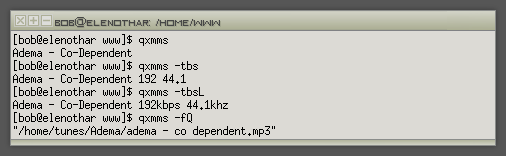
News. Latest info on development.
New Release, v1.07 - 2007/10/01
This has actually been "released" for a while, however I had not gotten around to posting about it. It adds a few feature enhancements, including if the play command is used while XMMS is playing, it will pause XMMS, and obviously using play while it is paused will cause it to play. Also added a mute command toggle. Volume can now be adjusted an arbitrary amount by adding a plus or minus infront of however many percent you want it adjusted. The addfile command was depreciated and replaced with the queue command.
Oh wow, look it has almost been a full year I should have waited just 16 more days. Horray, it is time for Samuel Adams Octoberfest brew! Har!
New Release, v1.06 - 2006/10/17
Some bug fixes that would crash if Xmms was not running. Though using qxmms without xmms is kind of silly anyway. But now it dies gracefully, and if you pass `--start` it will start a new instance if there is not one.
This is also the first version to be in a distribution repository, for KateOS users.
New Release, v1.05 - 2006/09/10
Been a while since the last release, for good reason. This new release does not really add any features to qxmms itself... rather than the addition of the remote daemon. You can now control XMMS from theoreticly, anywhere in the world. Granted that is probably usless, but it makes more sense when you narrow it down to the home network.
Simply start the remote daemon using the qxmmsd and leave it be. Yes, it is really simple. There is not much to it, but as far as security goes it should be alright. With the daemon you can telnet to the PC and send the exact same commands you would send to normal qxmms.
But Telnet is a pain, all that typing. Ah, here is where it gets somewhere. You (or anyone) can build custom clients to interact with the remote daemon. I myself built a PHP-GTK2 client to control XMMS from my other pc on the other side of the room. Check out this image that shows the system in action.
New Release, v1.04 - 2006/02/04
Two new commands in this release, Seek in Tune, and Change Skin. If you are thinking the same as I was for a while about why in the world changing the XMMS skin via a command would be usefull, check out the Applying qxmms page. It is actually pretty cool. Seeking is slick too, you can jump to a time, ahead or back so many seconds, or just skip around a bit.
Site and Development - 2006/01/19.
New site, for no good reason really. Also there has been some dev updates added to CVS incase anybody is intrested, which involves the testing of the Seek command before another release. See the readme-cvs.txt for details on that.
New Release, v1.03 - 2006/01/16
After testing 1.03dev myself for a while and not getting any reports from anyone who may have got it off CVS, decided to release v1.03 final. This version adds the basic remote control functions Play, Pause, Stop, Next, Prev, Add File to Playlist, Change Volume, and Jump to Playlist Entry, and of course the already established query options with the addition of Volume.
Requirements.
- XMMS (1.2.10 recommended)
- libxmms1
1If you installed XMMS from source then chances are you are setup and ready to go, else you might need to find the xmms-dev like package for your distribution.Questions? Comments? Concerns? If you have any of these or anything else other than spam really feel free to email me anytime. You can get in touch with me via email at bob at opsat dot net, or IRC at irc.enterthegame.com #tikidomain.



